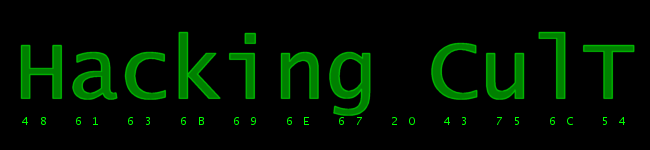|
Research / Sonic Adventure DX / How to Add a Dash Panel So you can add rings now. Sexy. Now we're gonna speed up a little and add a Dash Panel into a level. Like before, open up SET0100S.BIN, and go to the end of the file. Add the row of zeroes like you did last time. Go into emerald coast's first segment and find a spot for a dash panel. 
Now, we'll repeat everything like last time. Put the numbers cheat engine gives you into Hex workshop. 
There, we've given the object a location. Remember to use the float box when putting these things in. Go to the top of the file and add one like you did before so the game picks up the new object. Save the file and load up the game. 
Well, its in the place we want, but its a ring. Not what we want. Lets fix this by going back into hex and changing a byte. 
So now we've changed it into a dash panel. Save the file and reload EC. 
Well, its a dash panel and lucky us its facing towards that spring. But we wanna be devious and make it go the OTHER way. More hex is involved here. Rotation is on a scale of 0 to 255. 
Thats the rotation value that determines wich way something is looking at. Try random numbers until you get what you want. Rotation isn't very well documented but it is still necessary. 
Well there is your deviously placed Dash panel. Enjoy Back | Printer friendly << 1. How to Add Rings to a Level | 3. Format >> |
© 2004, 2005 drx, www.hacking-cult.org. Don't copy without permission yadda yadda yadda.