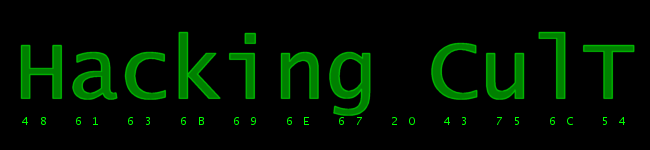
|
Research / Sonic 2 / Sprites and objects sound effects Sprites and objects sound effects:*By Weird Person on May 29 2005.* *Corrected by Sonic Hachelle-Bee.* Sound effects changes:Here, I will explain how to change the sound effect of a sprite and/or an object. You only have to change a byte value in the ROM file, located into the sprite code in which you want to change the sound effect. Notice that changing this sound effect will affect every sprite: if you change the "ring" sound for a ring, all rings will have the new sound. This byte to change is quite easy to understand. As every music and sound, the best way is to go in the Sound test and take note the ID number of the sound you want. Then, you only have to report this number into the ROM file at the right specified address:
Back | Printer friendly << 1. The Sonic music hacking guide |